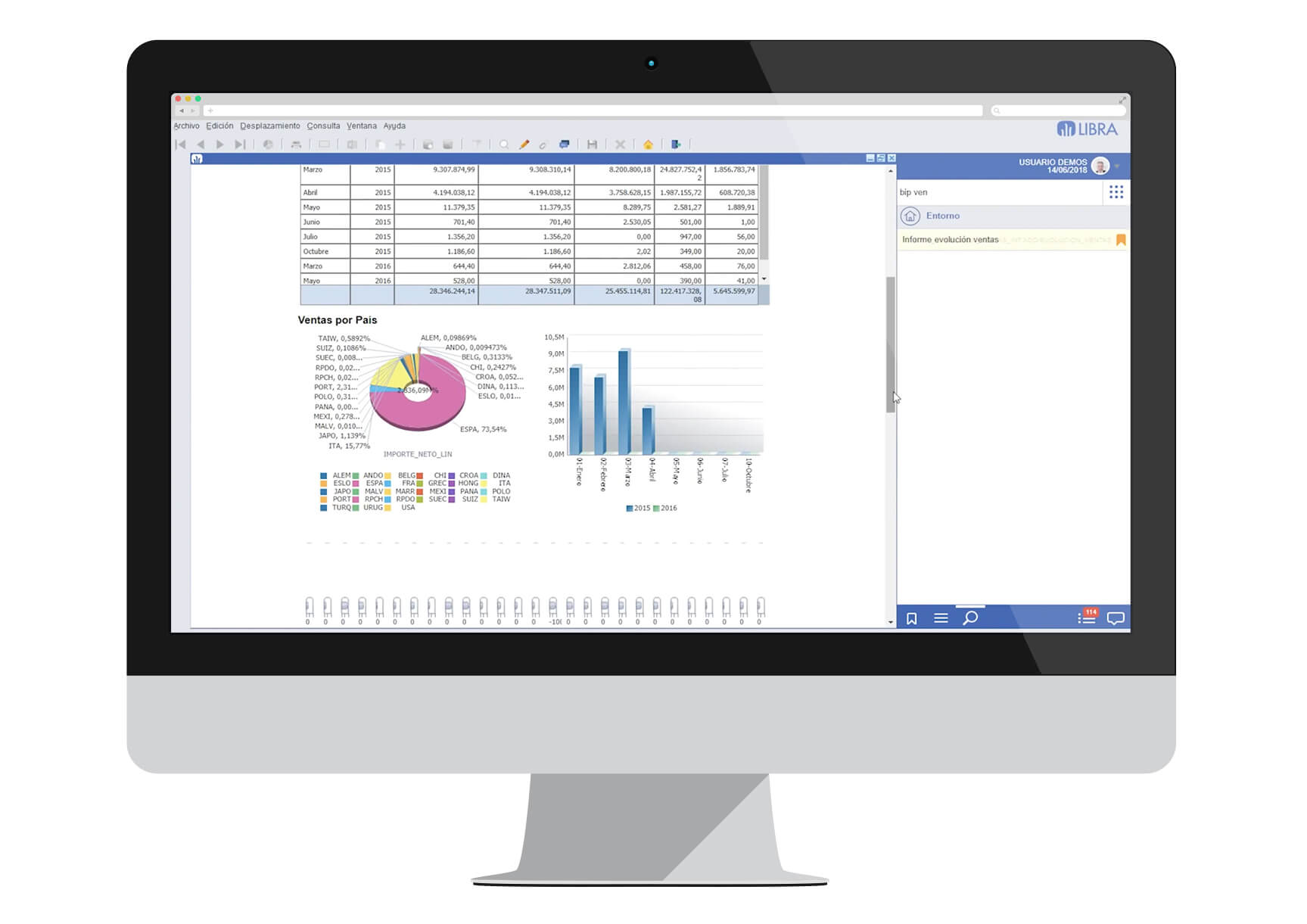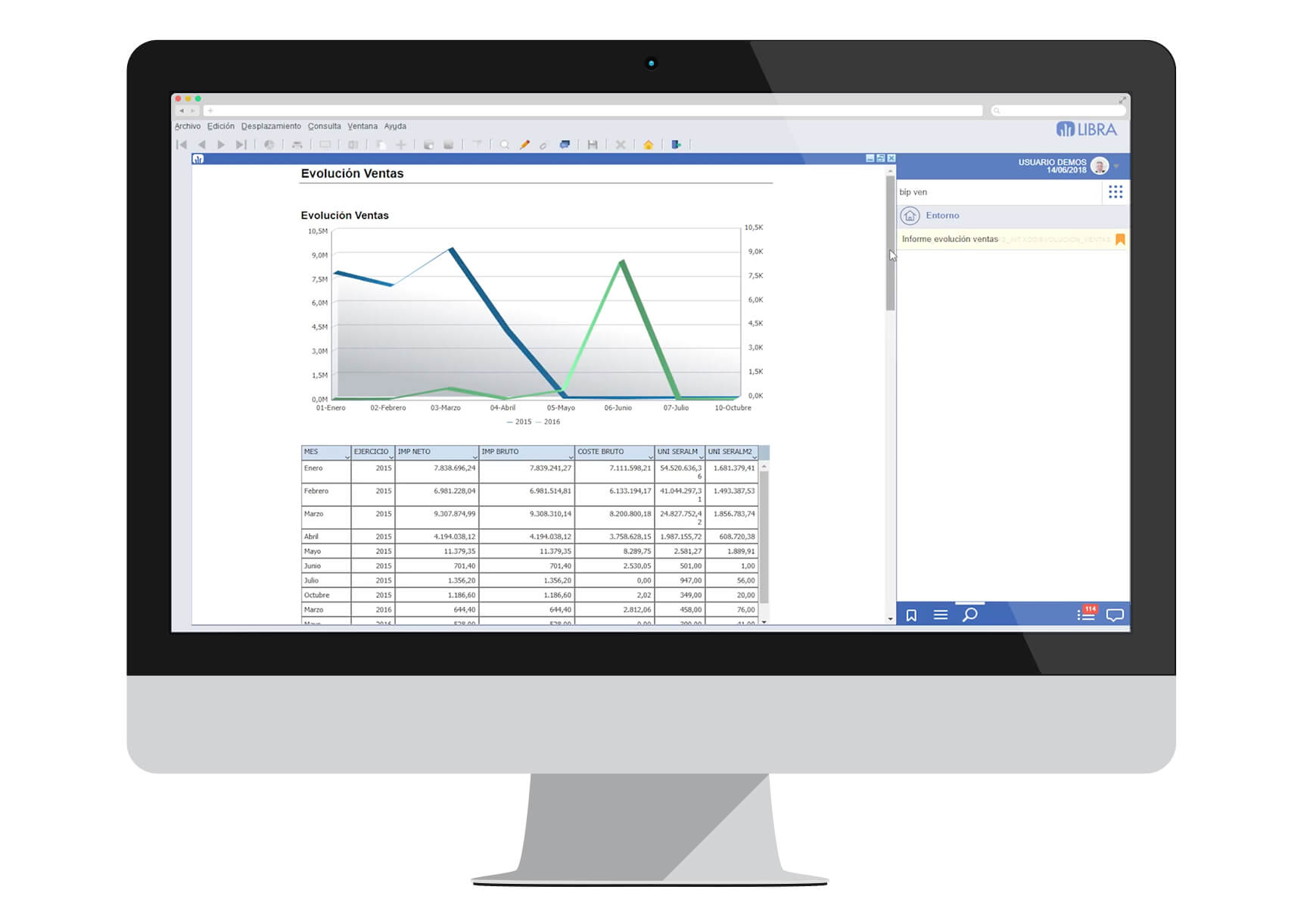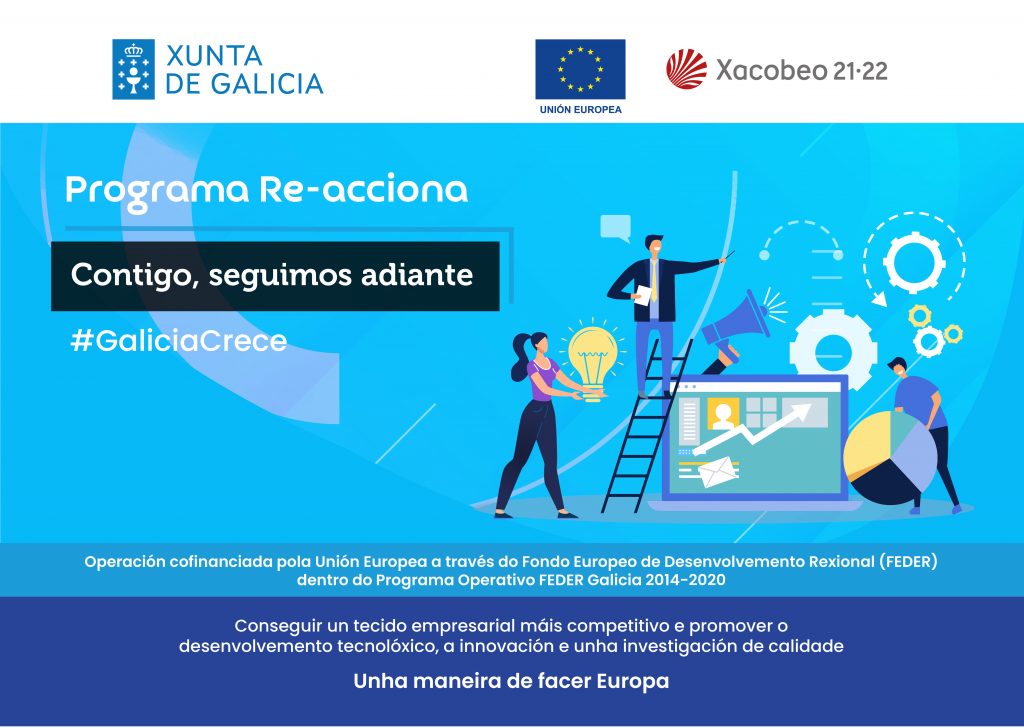REPORT BUILDER
Report Builder LIBRA ERP
The Report Builder module allows designing customized reports against the LIBRA database for real-time consultation from the LIBRA program considered in each case or for direct access from the general menu.
The report builder allows running the reports on the screen with total dynamism, that is, you can add / hide fields, change the groupings, change the totalization / subtotalization of the numeric fields, change the operation to be performed on the numeric fields (sum, average, etc.).
Also, the reports that can be consulted on the screen can be added plug-ins that call LIBRA programs, another report from the report generator or a report designed with B.I Publisher.
Main features of the Report Builder Module:
- Free parameterization of the contents of each report (choice of tables, fields, etc.)
- Customization of the appearance of the report.
- Nesting of reports.
- Establishment of permissions to design, modify and visualize the designed reports.
- Storing generated reports and their integration into any LIBRA program for later reference.
- Default filter templates with auto-fill fields.
- Ability to manage developed reports, user permissions, utilization levels, assignment to specific menus, etc.
- Possibility to set the report to output as an XLSX spreadsheet, thus increasing the number of rows that can be exported.
- Designed reports can be integrated into the Web module, using the access filters defined in the ERP by user.
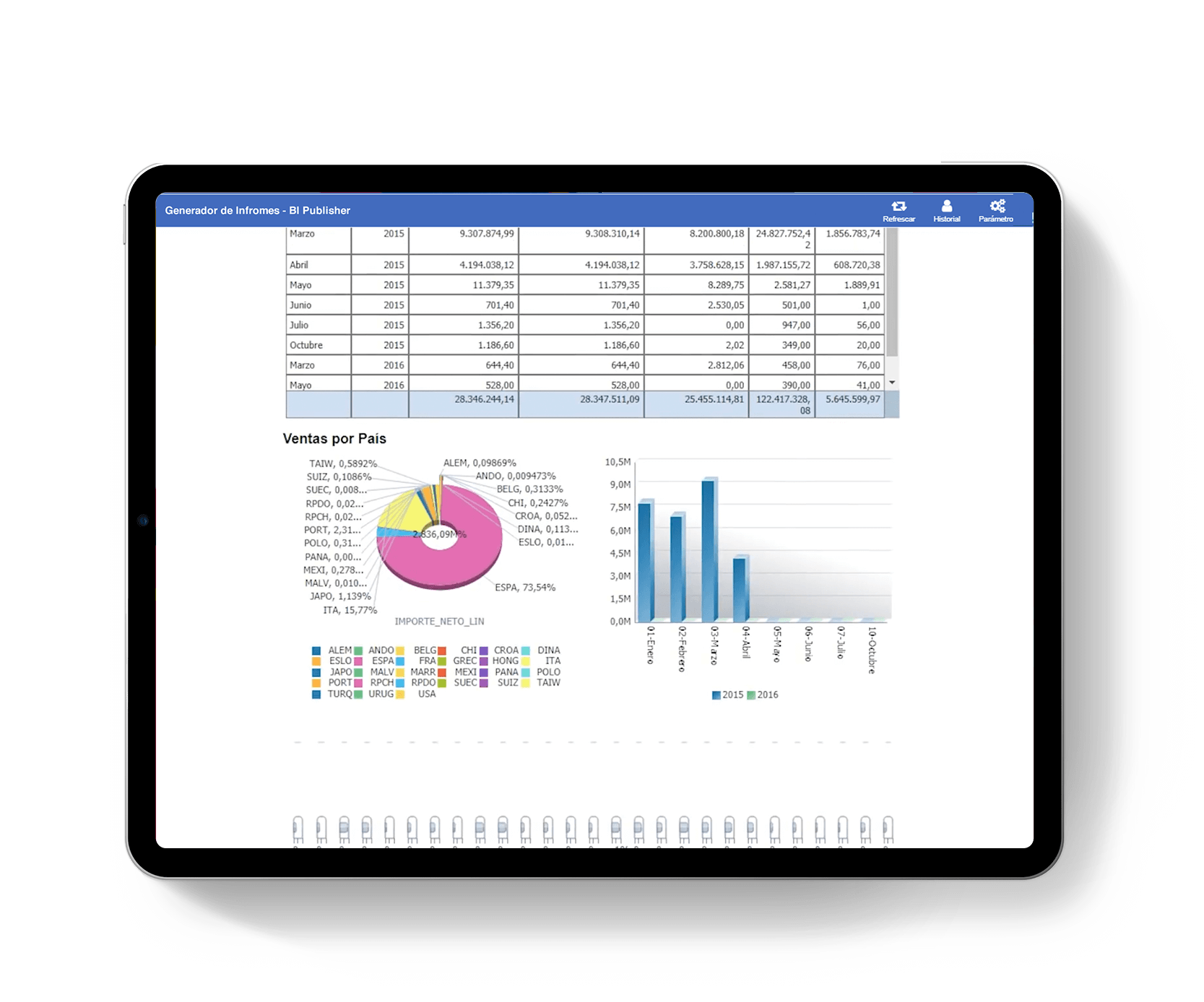
LIBRA ERP HAS 30 FULLY INTEGRATED MODULES THAT COVER ALL THE FUNCTIONALITY OF THE COMPANY
Fill out this short form to receive more information:
One of our experts will contact you as soon as possible.